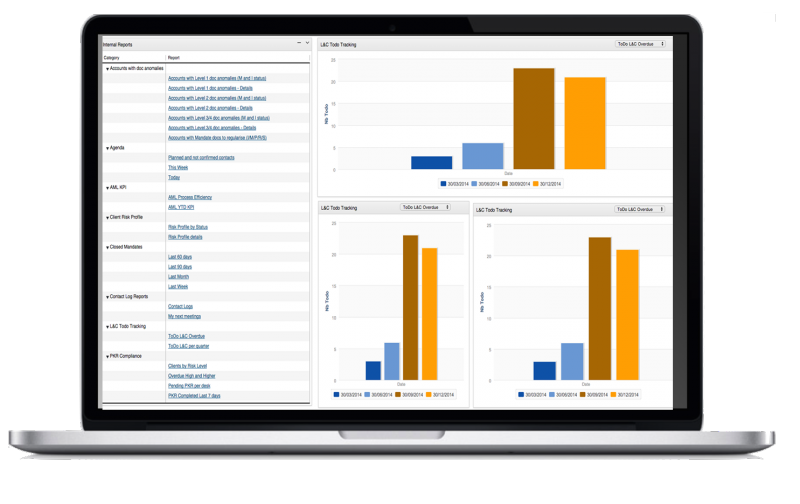Whitestein Technologies is proud to be a Platinum Sponsor to the annual...
You are here
Put users in the driver’s seat with LSPS 3.1 - User-initiated process change
Users are often the first to spot a new opportunity or a need within a business process but haven’t traditionally been able to influence processes themselves; they’ve had to wait for technical experts. Now Whitestein’s LSPS 3.1 puts users in the driver’s seat: it makes on-the-fly customization easy by capitalizing on the application scaffolding introduced in LSPS 3.0 to offer user-initiated process change.
Imagine the scenario where the ACME Chemicals Inc. supplier onboarding process is deployed to a new regional hub with local regulations requiring that 5 previously unknown data points be gathered in relation to hazardous materials. Time is too short to onboard a new supplier, so instead of IT starting with a lengthy reengineering process, business can immediately introduce a new task into the onboarding workflow to show a new web form to gather the additional data. The form can be created visually using drag & drop, assigned to the new task, and then the task added to the workflow in the right place. The change can be immediate, and if necessary, IT can later merge the additions to the core onboarding process.
This means that business users don’t just execute processes; they control them. Any process flow can be interrupted to perform an ad-hoc task or to implement a sub-process that adjusts the process to the new situation. Users don’t need to do any coding; they simply select the ad-hoc action and let the application adapt its behavior. For example, if during a loan process the user needs to validate new information on the borrower, the user doesn’t need to restart the entire process. Instead, the user can tell the system to execute a new sub-process while the main process continues uninterrupted. Of course, management decides which user roles have which authorizations and can change and adapt authorizations as the user base grows in experience and capability.
Three key features that support this capability are:
- End-user steering: An authorized end-user can introduce any ad-hoc change to a process flow or screen of a deployed application. Users can make simple changes, such as adding a field to a screen to record a new type of information, or more complex changes, such as adding an entire sub-process to perform a new approvals check.
- Dynamic user interfaces: The web management console now includes a theme sampler view that allows users to extensively customize the look of LSPS applications. Style changes can be made and immediately previewed within the web browser. The resulting theme can then be applied to the running web application or downloaded for further use or extension with the LSPS Software Development Kit (SDK). Individual application users can use their personal settings to apply any UI theme, standard or custom.
- Dynamic ad-hoc activities: Now the trademark real-time adaptation of Whitestein’s Process Goal Technology™ extends to individual BPMN tasks and sub-processes. Just as goals and plans adapt their execution order to contextual business moments, new in-line event activities belong to a common-case process flow that can automatically run as out-of-flow, context-sensitive actions. They can even disable and restart themselves according to business constraints and rules.
All these features can help your organization continually adapt to dynamic business conditions and optimize business activities. Now you can both develop applications rapidly with LSPS’s dynamic goal-oriented modeling and change them rapidly, too. View more details about this dynamic solution on the Whitestein Technologies website.